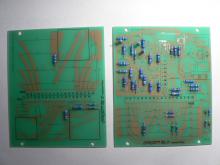There are five PCBs in the 73EQ equalizer addon module: two filter PCBs and front panel switches PCBs (one for Grayhill switches option and two for Lorlin switches option).
Note that one filter PCB has an additional PSU section. Don't stuff this section - it was intended for ths standalone EQ module implementation and is currently not used.
PCBs are ready. We can move on to Wiring the module